Because settings on each personal computer or other viewing device vary, it is impossible to ensure you are viewing the art properly without a little help from you. We are grateful for your help in ensuring all of the beautiful art is seen properly by reading the following- thank you!
If you click on an artwork you will enter the Gallery View. This is the best way to see the art; isolated on a white background. This is an annotated version of what the gallery view looks like:
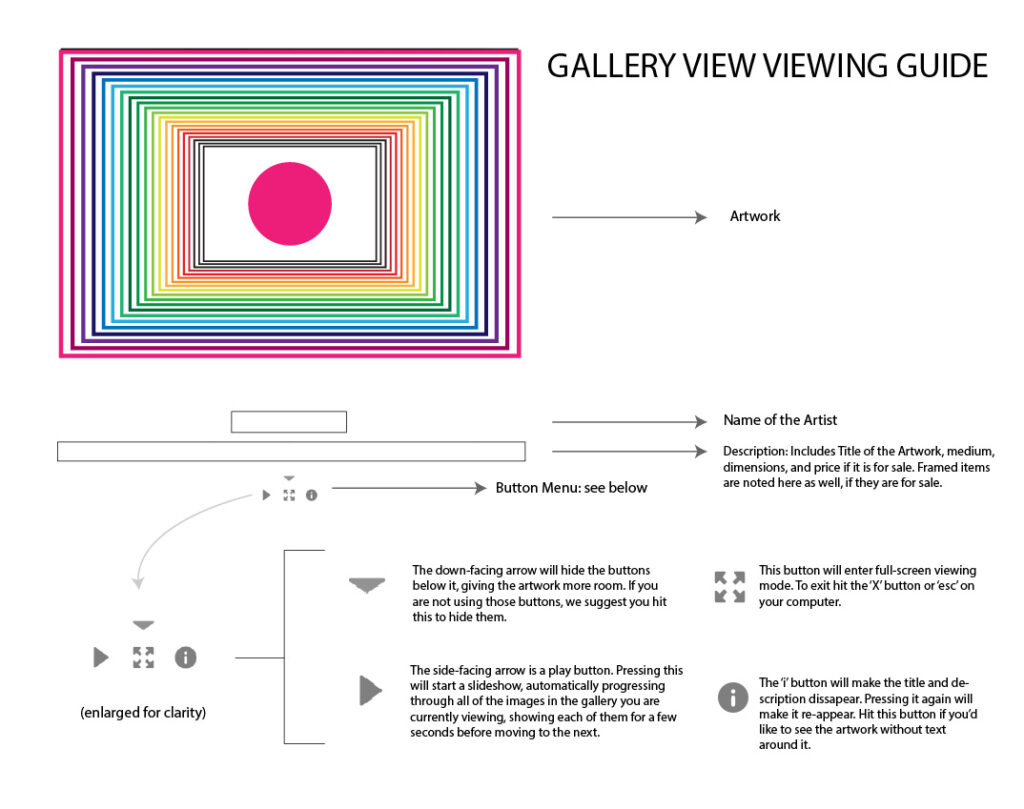
While all steps have been taken to ensure that each artwork is viewed in its entirety, because settings on individual computers vary it sometimes doesn’t work out that way. To ensure you are viewing complete artworks, please follow the following directions:
- Click on the following image {NOT THE KEYBOARDS, the small version of the colored rectangles you see above}. It will enter the gallery view described above.
- Make sure each color rectangle is complete, starting with the fuscia on the outer perimeter. If you, for example, see the fuscia outside rectangle on the sides but not the bottom, press the cntrl & ‘-‘ (minus) {windows} / cmd & ‘-‘ (minus) {mac} keys simultaneously until you see the whole fuscia rectangle. See keyboard images below for visual explanation, and don’t forget to press them simultaneously. Use the ‘+’ key in the same fashion to return to your normal viewing size after you leave this site.

Please click on this image to enter the Gallery View and test your image viewing: